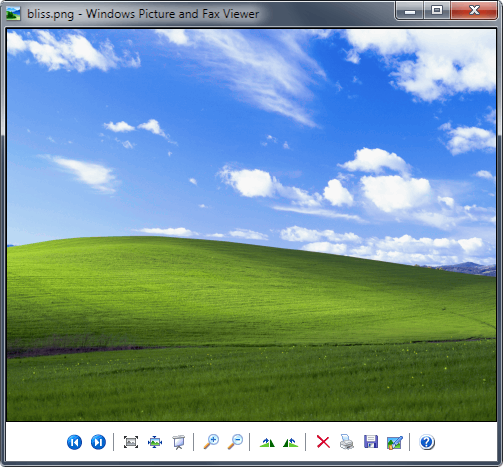The tiny utility Super User has been updated. I added native support for ARM64 systems, removed an unnecessary restriction on command length, and achieved an even more compact executable, exactly 4096 bytes for all builds of su.exe. Perfection!
However, I've long wanted to address the issue of Windows Defender often flagging my executables as suspicious due to the lack of a digital signature. Recently, I subscribed to Azure Trusted Signing and started signing my programs. It turned out that a digital signature adds almost 16 kilobytes of data. It significantly undermines my hobby of creating minimal executables! Because of the digital signature, su.exe is now nearly 20 kilobytes. Well, I'll have to accept it, as Windows Defender's warnings have been annoying me for ages on every new system. With the digital signature, these warnings should become much less frequent.
Download: sucmd.7z (18KB). Project page →