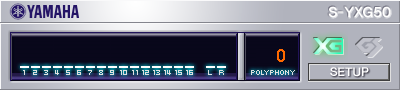
A software MIDI synthesizer for Windows, which functions as a VSTi plugin. Supports both the Yamaha XG and the Roland GS extensions, which is a unique feature of the S-YXG50. The VSTi was a part of the Yamaha SOL2 package. Yamaha discontinued support of this software synthesizer in 2003. As it is abandonware now, a portable version of the VSTi was created (installation and registry keys are not required). It uses embedded (into DLL resources) official 4MB wavetable files, which is the best version of wavetable files for the S-YXG50.
Download: yamaha_syxg50_vsti.7z (3.0MB).
What's new in this patch
- Installation isn't required. SYXG50.DLL reads files from its directory.
- Wavetable files are decrypted and stored in the resources of the DLL file.
- If you remove them from the resources, VSTi will find them in its directory (SXGBIN41.TBL, SXGWAVE4.TBL).
- Antidebug, S/N checking and trial mode code is removed.
- Hidden settings are read from the ini file with the same name as the dll file, but with the ini extension.
- Polyphony limit is 128 by default.
- More frequent updates of information in the GUI.
- Help button will be hidden if SYXG.CHM is not present.
- VST meta information is stored in the resources (String Table), so it can be changed easily if it is needed.
- GUI can be disabled and GUI resources can be removed, as the result this VSTi will work as the SGP.DLL.
The patch doesn't affect sound synthesis of the original VSTi. It was tested on hundreds of MIDI files to ensure that the output is bit-identical to the original S-YXG50 VSTi with the same settings.
How to use
You have to set up some VST host to play MIDI using this synth. It can be your favorite player, but you need to find a plugin, which allows to play MIDI files through VSTi. Some instructions are provided below. Use the bi2_polkovnik.mid (35KB) for checking your setup, it has to sound exactly as the bi2_polkovnik_syxg50.ogg (2.0MB).
VSTi MIDI Driver (as a system MIDI synth)
VST MIDI Driver allows to use any VSTi as a global system MIDI synth. In this case every game or MIDI player, which uses the default system MIDI synth, will use Yamaha S-YXG50.
- Install the Falcosoft VSTi MIDI Driver.
- If you are on Windows 8 or newer, also install the Coolsoft MIDI Mapper.
- Copy the syxg50.dll from the yamaha_syxg50_vsti.7z into any directory.
- Open VSTi MIDI Driver settings, click “Load VSTi” button and choose the syxg50.dll.
- Open MIDI Mapper, choose “VST MIDI synth” as the default MIDI synth.
- Ready! Now Yamaha S-YXG50 VSTi will be used as the default system MIDI synth.
Yamaha S-YXG50 WDM (an official driver for the Windows XP only)
VSTi MIDI Driver supports Windows XP/Vista/7+, but on the Windows XP it is better to use the official Yamaha S-YXG50 WDM driver, which you can download from the Microsoft Windows Update servers: 4MB version (better quality, consumes more RAM), 2MB version (worse quality, consumes less RAM). This WDM driver can be installed manually using Add Hardware master in the Control Panel. Don't forget to set Yamaha S-YXG50 as the default system MIDI synth in the Sound settings. VSTi version of this synth is not needed when Yamaha S-YXG50 WDM is used.
foobar2000 (the best player for ones who loves music)
foobar2000 doesn't use the system MIDI synth, but it is not a disadvantage. It allows to use Yamaha S-YXG50 VSTi witout installing any system drivers, which is much more safe.
- Download and install the foo_midi plugin from the foobar2000 website.
- Create a new subdirectory in the foobar2000 directory and name it “vsti”. Copy the syxg50.dll from the yamaha_syxg50_vsti.7z into that directory.
- Open foobar2000, Preferences → Advanced → Playback → MIDI Decoder → VSTi search patch, and set the full path to your vsti subdirectory. Apply changes and reopen the Preferences window.
- Preferences → Playback → Input → MIDI synthesizer host. Choose “Yamaha S-YXG50” in the “plug-in” combobox. Apply changes.
- Ready! Now foobar2000 will play MIDI files using the Yamaha S-YXG50 synth.
Links
- yamaha_syxg50_vsti.7z (3.0MB) — a version with the embedded 4MB wavetable, for general usage.
- yamaha_syxg50_vsti_ext.7z (4.0MB) — a version with external 2MB and 4MB wavetables, for experiments.
- bi2_polkovnik.mid (35KB) and bi2_polkovnik_syxg50.ogg (2.0MB) — demo MIDI file and how it has to sound.
Alfonx, unfortunately, the only option here is using a bridge between 64-bit VST and 32-bit VST. I don't know exact name of such software, but it is possible to do, and if you google it properly, I think you will find something.
Okay-thanks a lot, VEG!
JBridge is the app you need to run the S-YXG50 on a 64-bit host: https://jstuff.wordpress.com/jbridge/
Thank you, Mark! I was always afraid to use vst32 with "some tools" in 64bit DAW but i read now a lot about JBRIDGE and it seems to be very stable!
For now i use "BassMidi vst 64 bit" in Ableton. But i just tried syxg50 in REAPER (32 bit) and it sounds good.
So i think i will buy this JBRIDGE and use my vst32s in Ableton live 9 (64 bit).
Thank you all!
Thank you for this! I am not seeing the option to change the voices/instruments. What am I doing wrong? I am using reaper by the way.
Marcus, read any manual for S-YXG50, or you can use this tool from this page.
How do you get to the Dialog 110 (as seen via Registry Hacker)?
Also I've seen that standalone app could have its polyphony raised to like 256 and 512, is there a way to do that for this plugin, as well?
Another thing - I compared the sound information (Program Change/Bank Select MSB/LSB) of QY70 with this softsynth, and some voices are not there... I assume this softsynth then uses an earlier version of XG standard?
Thanks!
It is written in the readme file. Just use DebugPanel ini setting.
I haven't investigated it.
I don't know it. As far as I've heard, every Yamaha's synthesizer has some small differences from the XG standard.
Hmmm, DebugPanel ini setting doesn't seem to show that dialog 110 anywhere...
Thank you, VEG. I had a Windows XP Virtual Machine for running the WDM version of S-YXG50. It had bugs that were probably related to run on virtualized hardware. I have successfully run the VSTi from SONAR X3 Studio. I just played a massive list of XG based songs that all sound pretty good.
Just plain awesome.
MIDI-OX also has a built-in MIDI player with MIDI, SG, and XG engines included with all voices, in addition to the MS synth.
This sounds promising Veg and thanks. I have 2 problems which are probably easy to fix.
1. i tried to add the xp driver in add hardware as suggested above but that sends me down a cul de sac asking if i installed hardware. How do i add the xp driver?
2. using sonar 3, i am getting the xg synth rack but only the piano sound. same as Marcus above. I followed the link and got xg midi contro; and un zipped it but still no joy. How can i get access to all the sounds?
Cheers
Niall
niall,
To install this driver, just extract contents of the archive, open context menu of the only *.inf file, and then choose "install". After installation of the driver, you need to select the new MIDI synth as the default one for your system in the sound settings (if it wasn't done automatically).
Actually, I did it years ago, so, I miss something probably.
You need to use SysEx commands to switch instruments. It is described in the manual of the S-YXG50, and I believe you could google how to use them. Also there are some tools for more convenient changing of the instruments. For example, you can use this tool (from shiru's home page) for Reaper. Probably, something similar could be created for Sonar (if it is still not created by somebody).
Actually, I'm not a musician, and I've never tried to use these SysEx messages. I use this synth just for listening purposes. So, I'm not experienced in this topic, but I've seen a lot of times on the Internet that you should use SysEx to switch instruments.
No, you do not need to.
You simply have to send Program Change messages to the channels you wish to change. I do not know if you can do this real-time in Cakewalk/Sonar but in Cubase you can.
But I'm sure you can set permanent Program Change messages in midi tracks in any DAW (including CakeWalk). Also it's better since this way Program Change messages are saved with your project. SysEx messages are only required if you want to change the default XG sound banks. For the predefined XG instruments no SysEx messages are required.
A user had a similar problem with my Munt VSTi plugins and he find the place where you can set Program Change messages in Cakewalk here:
https://www.vogons.org/viewtopic.php?f=40&t=60025#p670759
Falcosoft, thanks for the information.
As I had told, I've never tried to create music, that's why I know almost nothing about it. I've seen mentions of SysEx somewhere on the internet, that's why I assumed that it is somehow connected to switching instruments :)
You're welcome :)
Just a little explanation. SysEx messages as the name implies are system dependent. Thus if SysEx messages would be required to change instruments on channels even simple GM midi files could not sound correct with your plugin since they know nothing about XG specific SysEx messages. Instead they also simply send Program Change messages to channels and they mostly work since Bank 0 in XG specification (the capital tones) are identical to GM specified instruments. Of course XG has more defined banks that can be used by sending Bank Select MSB/LSB controller messages (also available in DAWs). Bank select messages syntax is also system independent only the semantics is different. E.g sending Bank MSB 127 selects Drum bank in XG but in GS it selects the MT-32 compatible bank.
SysEx messages are needed in XG mainly for Insertion/DSP effects like this:
https://www.youtube.com/watch?v=w8qfXEpifvI
Also my Midi Player fully supports your plugin with real time SysEx sending and displaying correctly all your plugin's instruments in all banks both in XG and GS mode:
http://falcosoft.hu/softwares.html#midiplayer
Bye
@Falcosoft
IMHO, your MidiPlayer + loopmidi is the best choice for this VSTi plugin.
I Don't feel good with the VST MIDI driver. It lacks of fully control and is unstable.
Question for Falcosoft. Thanks Falcosoft for explaining the sysex. I have xp 32 bit, sonar 3. I have installed the syxg50 vsti and I can open it in Sonar with the synth rack. However, there is only 1 sound, the piano. When I try to open/access the other patches, there are none. What seems to be missing is both .fxb and .fxp files. I wonder have I installed the vsti incorrectly? I merely unzipped the .7z file into a folder in the c drive which gave me a read me file and .dll. I then used the sonar vsti wrapper to pick up this folder. Am I missing something? I have tried patch change/insert patch change in sonar but no joy. The patches just ain't there.
I also tried the microsoft wdm driver but the sound quality is very poor, lots of aliasing, if that's the word. Thanks. Niall
@nicK:
I'm glad it works for you. Maybe you have already noticed but I mention it anyway you can start Midi Player with '/tray' command line option. If you use loopmidi and set loopmidi port as Midi input port in Device settings and start Midi Player e.g. from startup folder at system start you can get a seamless driver like behavior. Clicking the system tray icon opens up the player. This way you can get a much more versatile 'driver' than VST Midi driver since you can see the interfaces of the player and S-YXG50 during playback if you want.
@Niall:
I have never used Sonar before and I could not find your version only Sonar 8 that also works with XP. I have made a tutorial video for you about my test.
1. How set program/patch changes real time.
2. How insert program/patch changes permanently into midi tracks.
https://youtu.be/61uBzCymECc
None of the VSTi plugins require fxp/fxb files for patch changes to work. Fxp/fxb files only store the plugin's settings that in case of S-YXG50 has nothing to do with instruments. S-YXG50's setting files only store things like polyphony and output level.
Thanks Falcosoft. I have already tried all the tips in your video but all I get is the same piano sound. Can you give me the link to the syxg50 that you used and advise how you installed it? Many thanks. Niall
It's the same S-YXG50 plugin listed for download on this very site:
http://veg.by/files/midisynth/yamaha_syxg50_vsti.7z
It cannot/should not be installed. Only copy it from the archive and place it in a folder that is set as a known VST(i) folder by Sonar.
I don't think your problem is installation related. If the synth appears in your DAW then 'installation' is OK. I think you missed one important step: you have to set the channel from 'None' to the one that your midi track uses to play notes (midi Note On/Off midi messages always have a midi channel context). You can also see in my video that Channel is set to 1. Then you will also see int the insert-> Patch change dialog that it will use the same channel (in my video also Channel 1).
Edit:
You can see what channel the midi notes use currently if you look at S-YXG50's interface when you play your track (where you hear piano now).
You will see the volume bar raising on one of the 16 channels. That is the channel you have to select on your track's midi channel selection control.
The program/patch change messages have to use the same midi channel as the note messages.
Hi all,
I tried so many times, on 2 different PC, still can't get it work correctly. One PC with win 10 ver 2017.09 creator update, one with ver 2018.4 creator update, both are having the same problem:
when I select the VST/Yamaha YXG Midi device in Coolsoft Midimapper,the midi music sound tone became a lot higher than they should be, all midi musics sound funny.
The problem happens in both Dosbox and Windows Media Player while playing Midi music.
Coolsoft MidiSynth is working correctly.in both Doxbox and Media Player.
However when I use foobar 2000 with plugin YXG50 VSTi (so VSTi is going through foorbar's plugin, not via VST Midi Driver), it plays all midi files correctly. So the YXG50 VSTi files I downloaded must be ok.
I thought that maybe VST Midi driver does not work with win 10 x64, but it seems some of you can get it run correctly!
Hi Falcosoft,
I have followed your instructions exactly but i am still getting only one sound which is the piano. it is playing on midi channel 1 as per the syxg50 interface meter. I set the track midi channel to 1 as well and then tried to change patches by either selecting the patch in the track menu or inserting patch change as per your video but still only piano sound. I'd love to get this working because my db50xg daughterboard seems to have developed a fault recently and no longer works. The syxg50 would be a great solution.
I wonder do I need to edit any of the files? Or if I installed your midi player, would this help Sonar to see the rest of the patches?
@Veg when you say
"Wavetable files are decrypted and stored in the resources of the DLL file.
If you remove them from the resources, VSTi will find them in the own directory (SXGBIN41.TBL, SXGWAVE4.TBL). "
Are you suggesting that I need to do this or is it just an observation? if so, how do I go about doing this? Also in the read me file that comes with the extract, there is reference to making changes to INI files? Many thanks. Niall
Flame,
Check sample rate which is used by your system and by your VSTi host. Your behavior is possible when the system consumes 96000Hz, but the VSTi runs at 44100Hz, for example. Also it is important to mention that S-YXG50 can operate properly when 44100 or 48000 is selected only. It is an issue of original S-YXG50, and I don't know how to fix it (it is definitely not easy to do, it requires deep investigation and reverse engineering of the synth's engine).
Niall,
It is just an observation. You need it only if you want to mod S-YXG50 for some reason. It is easier to replace used wavetable to another when it is a separate file, so you have this opportunity. Wavetables are already external in the yamaha_syxg50_vsti_ext.7z for this purpose, but it is for modders only.
Guys, if it works in foobar2000 and you can hear different instruments used (you can use bi2_polkovnik.mid for testing, just compare it with prerendered bi2_polkovnik_syxg50.ogg), it means that it can work properly on your systems, and you just need to setup it properly. I use it just for listening purposes (using foobar2000), so I'm not a good helper with your issues. Probably, Falcosoft would try to help again.
Falcosoft, thank you for your software and support :)
@Niall:
You can try to save your project and restart Sonar. Once I have successfully reproduced your problem with a new project in Sonar but a save and restart solved it. Also I have uploaded my project. You should try to open it and listen if the problem is still present with my project (hopefully your version can handle it, or you can try a later Sonar version). Report back what you have experienced.
http://falcosoft.hu/sonar8_project1.zip
OK, tested on windows 7, VST mapping and Yamaha are working ok. Must be the newer version of Win 10 changed some audio system's behaviours.
Hope that VST MIDI Driver can have an update, otherwise it won't work for windows 10's creator update version. - Unless anyone have a solution/work around?
Just saw VEG's reply, so I found that S-YXG50 can only operate properly on 44100. even 48000 the tone is getting higher.
Thank you VEG! - sadly in the future I can only use 44100 then!
Flame, please check if foobar2000+foo_midi+syxg50 give you the same sound when S-YXG50 runs at 48000 and 44100.
There are two sample rates. One of them is what used for running S-YXG50 VSTi, another one what is used for playback. If these sample rates are not the same, and there are no resampler, you will have this effect that music tone is too high or too low. S-YXG50 itself is able to run on a few sample rates. The list is hardcoded in the VSTi: 48000 / 44100 / 22050 / 11025 Hz. Actually, 96000 Hz is also listed in the code, but it has buggy variation effects. Probably, variation effects code don't even try to adopt for different sample rates at all.
Hi VEG,
I checked in foobar2000 my midi playback is always normal, no matter the sound card's play back device I set it to 44100, 48000 or even higher like 96000.
But once a midi player is using system's Midi output, then the sound device has to be 44100. Any other rates will cause tone issue.
It seems the SYXG50 via VST MIDI Drive will always run in the same rate as in sound playback - sound device - advance setting - default format.
Wait, I just found that there are 2 versions of the vst midi driver, and I did not fully uninstall the older version. After a clean install of the latest version from kode54.net/vstmididrv.exe, I can set the rate up to 96000 and still receiving correct sound tone! (but 192000 will be buggy.)
Thank you VEG, and thank you kode54 for updating the driver!
Flame,
Yeah, 96000 is supported in general. But variation effects are buggy at this sample rate.
Yeah, it was a known bug of an old version of VST Midi Driver. It was fixed a year ago.
@Falcosoft
I opened up your project file in Sonar. It's all piano. I can see the patch changes in the events list but they have no effect. I just get piano from start to end. Also saving and re-opening has no effect.
@Veg
Some slight progress. I opened the bi2_polkovnik in sonar. Tracks 1-6 are all piano. However, track 7 is playing the kit on channel 10. This is very promising! I wonder is it because of the bank being different (16256)? All other tracks have a bank setting of "0-bank 0" and there is no other option to select. I suspect if I could change the bank settings on these tracks, I could access the patches. So close yet so far!
Thanks to you both for your patience. Niall
Update
I have found a way to change the bank but this doesn't give me access to the patches. It looks as if the SYXG50 is allowing me access to 2 patches only which is piano on channel 1-9,11-16 and Drums on channel 10. I tried to install Foobar2000 and got the dreaded blue screen so I had to uninstall it and restore to an earlier point.
Unfortunately no. You can hear track 7 playing Drums since Channel 10 is the Drum channel by default. You can also insert Pogram/Patch change messages on Channel 10 the same way as on other channels but it changes Drum kits such as Program 8 Room Kit or Program 16 Rock kit etc. But it's highly likely that it also won't work for you (similarly to program change messages on normal channels). Unfortunately I have no other idea what to try with your Sonar. My version is working perfectly with S-YXG50. I think you should try another DAW (e.g. Reaper is free to try).
Instead of Foobar you can try my midi player. I have packed a portable version for you with S-YXG50 and bi2_polkovnik.mid pre-configured/pre-loaded so you can test if the plugin itself works for you outside of your DAW (you do not have to install anything, only unpack the Midiplayer5 folder and start Midiplayer.exe):
http://falcosoft.hu/midiplayer_54_syxg50.zip
Hi Falcosoft. That works 100%! So it must be a problem with Sonar. As a process of elimination, can you give me a link to download the exact same syxg50.dll file you used for the midiplayer?
The only other thing I can think of is if there are files from previously installed syxg50s still in my system or registry that are causing the problem?
Cheers. Niall
I have already given the download link to you above, it's the same link Veg shared on this page. But if you suspect there can be a problem with your plugin dll you can find the one that MidiPlayer uses in its VST folder (you said MidiPlayer worked for you with this version of the plugin so it must be right).
As I suggested above you should give another DAW a chance and Reaper is a very good candidate.
To Falcosoft and Veg, thank you both for your patience and assistance. I just can't get this to work with Sonar. I give up! Cheers. Niall
Many thanks for this Veg, and to all the contributors in Comments
I'm having issues trying to get the VST Midi Driver or the FooBar options working. VST Midi Driver presents itself as output A and B in Reaper but output A cannot be loaded and so I choose B. However, I get no sound when I output tracks to it.
FooBar appears to have been updated and doesn't have the config paths described by Veg any more
I can output, one track at a time, to the syng50 synth from within Reaper. So I have to configure each track to do the same which is a pain.
I downloaded Falcosoft's midi player and that works without issue
I have Reaper 64 bit and I'm using ASIO drivers. I've tried with my laptop's built-in soundcard and I have a Behringer Xenyx 502 USB
Any ideas?
When you import (Insert -> Media file...) your midi file into Reaper you should change the import options:
1. 'Expand x Midi tracks to new Reaper tracks' should NOT be selected. (Applicable only to Type 1 multi track midi files).
2. 'Import x-Channel Midi as' -> 'Multichannel item on a single track' should be selected (Applicable to both Type 0 single track and Type 1 multi track midi files if they use more than 1 channel).
Then you can assign VSTi plugins to your single multi-channel track in Reaper.
Thanks Falcosoft.
I tried what you suggested and that works
I tend to import a MIDI file and place it across many tracks so that I can control the ones I want to control.
Most MIDI files contain the melody and I'd probably silence that track for starters. I then tweak percussion/drum tracks, build up orchestral tracks, and so on. But, it would be great if I could get my imported MIDI and related tracks to default to a great synth. Not so long ago tracks would have defaulted to the GS Wavetable, so I'm looking to get Reaper and MIDI files outside of Reaper to behave as though the Syng50 is the new GS Wavetable. That way, everything starts in a good place :)
Ah, I have just realised how noobie I'm being.
In Reaper, you can create an empty track and then import a MIDI file. You allow the file to open to multiple tracks. Then you select the tracks that you'd like to group to make the empty track the Master. In the Master track, you choose your VSTi like Sung50 and all the children tracks then adopt the Master's VSTi.
You can create additional Master tracks for various groups of audio - MIDI or Wav.
Here's how to create grouped / parent tracks - https://www.youtube.com/watch?v=gidy2SlPHig
Thank you all for your help
Here is actually another Windows 10 x64 Build 1803 user.
YAY!
you have revived my Y-SXG50 Player (v4.23.01 Pro with the advanced controls, with either a Serial Number or also in permanent Testmode,
which only relies from some special parameter to be set in the OEMSETUP.INI) to almost full extent.
Voice set presets AND Effects bank buttons : works with that SXG50.DLL !
Installed the VSTi Plugin as a synthesizer Port.
Copied that modified SXG50.DLL to the player directory.
(2M/4M wavetables are present from the player installation)
The following functionalities do not work on x64 (is Yamaha proprietary I think) :
CPU Load and Polyphonly Level display (on 16/32Bit - which is in the original yamaha dll only and works until windows xp therein)
MIDI to WAV conversion through SXMIDI16.DLL and M2Wkey.DLL (16Bit), but this works on Windows 32Bit at least bc there is still
support for 16Bit processes.
I use the player with other MIDI port interfaces installed as well (from CoolSoft, Bassmidi plugs and Mapper thingies), so it produces
nice and voluminous sound with all these SF2 Soundfonts - even with the very highresolution ones - and VST plugs available on the web.
But can not use the effects bank on the player with these (except with the SXG50 VST).
But nevertheless : EXCELLENT! thumbsup!
Bernd P,
Do you mean that the player has some unique wavetables? Or they are the same as original ones?
FYI, if you want to use external wavetables, you should download yamaha_syxg50_vsti_ext.7z instead of yamaha_syxg50_vsti.7z. The latter uses embedded 4MB wavetable from the DLL resources. You can use Yamaha's files of wavetables, but they are encrypted. The patched S-YXG50 VSTi includes decrypted wavetables, so it saves a fraction of time during initialization of the synthesizer :)
Thanks a lot for this!
I used to listen to MIDIs that make use of Yamaha XG a lot during my childhood, and am glad to relive that now : P
Does anyone know a good program to compose your own stuff with this by the way?
I'm a FL Studio user, and FL Studio doesn't really seem to be suited for this (It doesn't load the banks, has different pitch bend range, and I'm just confused how to even access some of the effects, like Cut Off Frequency).
Back then I used a MIDI Sequencer called Evolution, but it doesn't work on anything beyond Windows XP and is outdated anyway.
I managed to play the MIDI files using this plugin just fine using Reaper, but in Reaper I have the problem, that some notes never get cut off, continuing to play during the entire song. (+ I think Reaper is a bit hard to get used to).
Can anyone recommend something simple (I really just want to use it to use this VST) :)
Hi,
I'm not an FL Studio user myself but it's hard to believe that any VST Host/DAW is not 'suited for this'.
You should know that S-YXG50 plugin does not expose any of its banks/instruments/effects as controllable VST parameters ( it has actually 0 VST parameter). Instead you can control it in the same way in every DAW/Host: through MIDI messages. In this sense S-YXG50 works the same way as an external XG synth. So there is no such thing that a Host 'doesn't load the banks'. if it loads the plugin, then the XG/GS banks are there, but you have to reach them by sending Bank Select+Program change MIDI messages (read some posts above).
Also the 'Cut Off Frequency' effect (known as Brightness in XG spec) can be used by sending Common Controller 74 (CC#74) MIDI messages.
More advanced effects such as Reverb/Chorus type and insertion effects like distortion/AMP simulation can be used by sending SysEx MIDI messages.
So knowing the official XG spec from Yamaha can be useful:
https://web.archive.org/web/20060926124939/http://www.yamaha.co.uk/xg/reading/pdf/xg_spec.pdf
This works the same way in Reaper and also in played MIDI files. So if a Host/DAW can send MIDI messages to a VSTi plugin it has to work with S-YXG50 plugin.
For the hanging notes problem in Reaper you should try what was written in my '2018/09/26 12:35' message above.
(it can happen since splitting by tracks can result in Note On and belonging Note Off messages are sent to different instances of the plugin):
I'm using windows 10 and I have a problem:
The link to VST MIDI driver has a 404 error now, so I downloaded it from https://sites.google.com/site/f90d83a8/home/vstmididrv_w_syxg50
But when I run it, on VirtualMIDISynth, it says the device is only available in x86, which is acceptable, because this happened to me on earlier installations of Windows 10, with the link on your page. But then I would open VSTHost64.exe from the VST MIDI driver folder and restart VirtualMIDISynth, and it would work fine. But now it's still on x86 only and I can't seem to fix it with restarting or anything. I even tried to run VSThost64.exe as administrator and compatibility mode, but nope.
Is it because I've downloaded the file from somewhere else other than your link, like the files are different or something?
Thanks for the answer Falcosoft.
I guess I said it wrong.
There are a few people who made MIDI files in the past that were so good, that I wanted to study them and see how they did certain things.
In FL Studio, if you load a MIDI File, it doesn't load which banks certain channels used, so I need to open the MIDI File in another program and set the bank of each channel manually.
That's what I meant with "it doesn't load the banks" : P
It doesn't load the values.
And for some reason FL Studio changes the range of the pitch bend, so it doesn't really bend down as much as it's supposed to.
I'll try to see though, if I can make it work by changing the parameters with the specification you linked me (Thanks for that!)
But yeah, that's just to see how other people did things with the Yamama XG, I guess if I just try to do my own works, it'll be easier. :)
cs127, I believe that it is better to ask what happened to VST MIDI Driver its authors (kode54 and mudlord). Unfortunately, I haven't preserved the latest version. It seems like kode54 has updated his website, and old pages and files aren't available anymore. Probably, it's a temporary issue and they'll be back soon.
Last time when I had tried VST MIDI Driver, it worked only with 32-bit programs. It is possible to add support of 64-bit programs (even for the case when 32-bit VSTi like S-YXG50 is used), but I don't know if it was done.