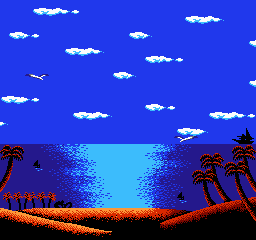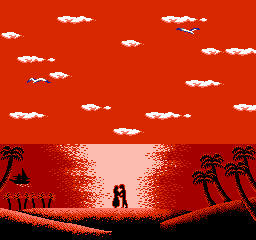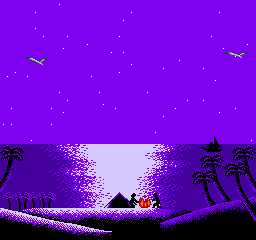Safrosoft RoX is a great freeware clone of Boulder Dash and Supaplex, created by Dmitriy and Ilya Safro between 2001 and 2003. I first encountered this game on a June 2002 CHIP magazine CD. It immediately won a place in my heart.

The game was developed using Visual Basic 6 and DirectX 8, an unusually rare combination of technologies. While Microsoft still supports the VB6 runtime in modern Windows, the dx8vb.dll, which made DirectX 8 available for VB games, has been removed since Windows Vista. It broke RoX.
It's possible to obtain this DLL from Windows XP and install it globally on modern Windows using regsvr32 dx8vb.dll to fix the issue. This method has been used by people all these years. However, using an application manifest with registration-free COM entries allows to avoid making changes to the OS and makes the game portable.
Creating a manifest to achieve the desired was quite challenging. I worked on it in 2019 and managed to complete the portable version of the game at that time. I also wanted to develop a larger patch with additional improvements. I experimented with changing game resolution, but the project stalled at that stage and has been on hold since then. I might return to creating a bigger patch in the future, but for now, I've decided to publish the portable edition of the original game version.
Download v1.3.0: rox_portable_v130.7z (5MB).
Download v1.4.0: rox_portable_v140.7z (8MB).
Both v1.3 and v1.4 are provided due to their significant differences, as some users might prefer the original v1.3.